
Parts list
Frame
Digit segment 1
Digit segment 2
Digit segment 3
Digit segment 4
Digit Top segment
Digit complete
Second indicator
Master brick
A - Minute motor
B - Ten minute motor
Slave brick
A - Hour motor
B - Ten hour motor
C - Middle motor
Unzip the files in timewister.zip
Download timetwister.rxe to the Master brick and timeslave.rxe to the Slave brick
The files can be downloaded to the brick using the lego mindstorms software:
- Unzip timetwister.zip to a new directory.
- Create a new project (File/New)
- Press the button "NXT window" (the orange button in the picture below)

- Select the Memory tab
- Press the download button
- Change file format to All Files (*.*)
- Select timetwister.rxe/timeslave.rxe (from the directory you unzipped it to)
Connect the two bricks via Bluetooth
From the master brick goto Bluetooth/My contacts and select the slave brick and connection 1.
Start the Timetwister program on the master brick
You don't have to start the timeslave program on the slave brick. It will be started from the timetwister program.
Select time format:

Set time:
Rotate the digits manually so that they show the current time
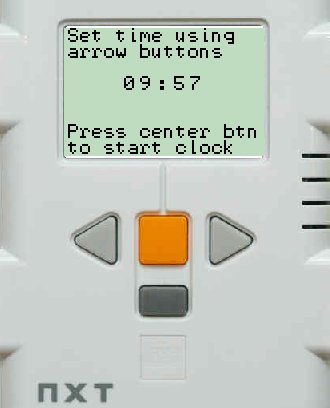
You don't need the source code unless you want to modify it.
The program is written in NXC using Bricx Command Center. It cannot be edited or viewed in the LEGO Mindstorms software. (It can be viewed in notepad)
Develop your own web page with Mobirise